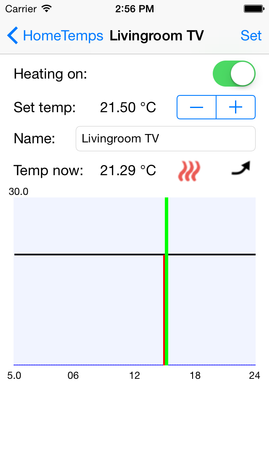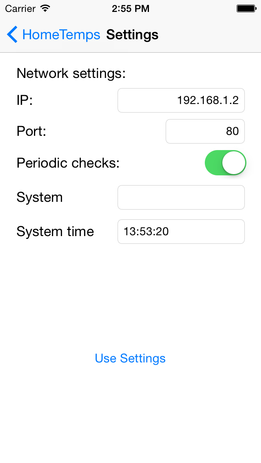Home Temps
Home Temps main screen
The main screen show current status of the heating system.
On the main screen settings can be chosen to setup the ip address and port of the Roth controller.
Home Temps room screen
The room screen has details about the room. It implements the possibility to control the heating in the room and to switch off heating.
One can freely assign a name to the room.
It also contains a rolling 24 hour graph of the temperature.
Home Temps settings screen
The settings screen accepts the ip address and port number of the controller.
The normal port is port 80. The ip address can be obtained from the router to which the controller is connected. The ip address should be fixed in the router to avoid it from changing.
The app is only able to record temperatures when the controller is reachable thru the network connection.
Small hints
Go to settings to setup the ip address of your controller!
The top and bottom of the graphs on the rooms screen is controlled by the thermostat!
Consult the FAQ on the support page.